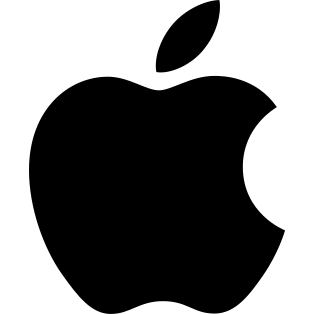Troubleshooting apps
Smartlook offers a variety of tools to help you troubleshoot your apps and gain further insight in your user behavior. You can use:
Mobile network intercepting
You can use mobile network intercepting to help you identify and remedy possible issues users may experience with your app or find ways to improve your user experience. This is done by:
- App traffic analysis: Intercepting mobile network traffic can reveal the types of requests made by mobile apps, the time it takes to receive a response, and the content served. You can use this information to analyze mobile app traffic patterns, user behavior, and identify areas for optimization.
- Performance monitoring: By analyzing the time it takes for screens to load or actions to complete, you can identify areas where performance can be improved. You can use this information to optimize app performance, improve user experience, and increase user engagement.
- Security analysis: By intercepting mobile network traffic, it is possible to identify potential vulnerabilities, such as insecure data transmission or insecure storage of sensitive data. You can use this information to improve mobile app security and prevent attacks.
Mobile network intercepting is currently available for Android and iOS. Choose your platform for more information:
Crash reports
With crash reports set up, you can get information about when your app crashes. Click a crash report to view more details or Play session in the Smartlook player to see where what lead to the crash.
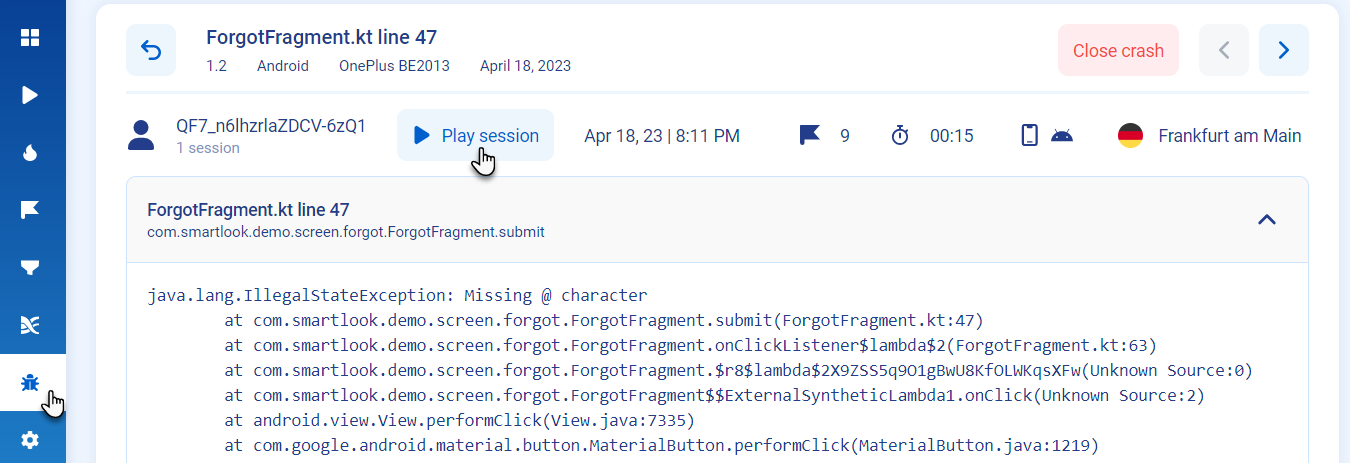
For setup instructions, choose your platform:
Updated 9 months ago